- 3.11Import data from external sources
- 3.11.1Trello
- 3.11.1.1Requirements
- 3.11.1.2Import data
- 3.11.1Trello
3.11Import data from external sources
To access the data import feature, go to the Project Settings, and then the “Import” tab.
3.11.1Trello
3.11.1.1Requirements
Configure a Trello API Key in the Configuration Parameters.
3.11.1.2Import data
First, click “Load Trello Connector”.
If the load is successful, the button will change to “Connect to Trello”.
You will be required to allow Lavagna read-only access to your Trello account.
Once done, you will get a list of boards you can select to import.
When a board is selected, a short name will be automatically generated.
As a final option, you can select whether or not to import archived cards.
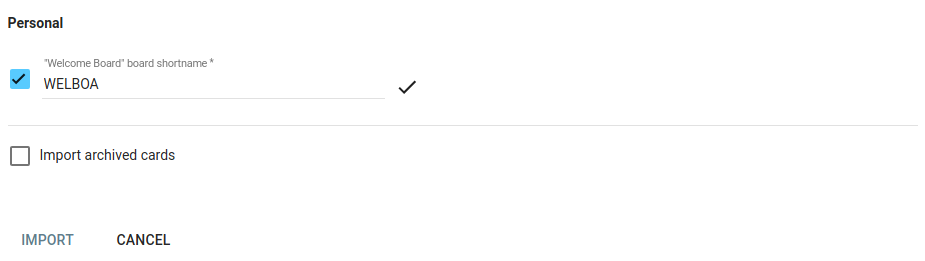
When at least one board is selected, with a valid short name, the import process can start.
Note: Lavagna does not keep track of which boards have been imported. That means you’ll be able to import a board a second time, as long as a different short name is provided.