- 3.2Board
- 3.2.1Create Board
- 3.2.2Edit Board
- 3.2.3Archive Board
- 3.2.4Delete Board
3.2Board
3.2.1Create Board
To create a new board, navigate to a project, and then press the plus button.
A dialog will appear. Enter a name, a unique short name, and a description, and press create.
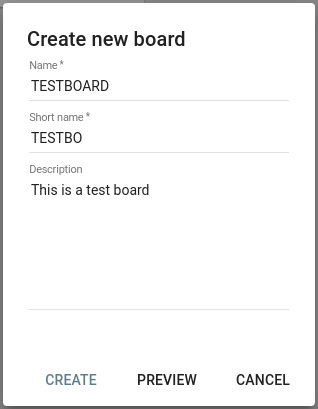
3.2.2Edit Board
To edit a board, go to the Project Settings, and then the “Board” tab.
Then, press the edit icon on the board panel.
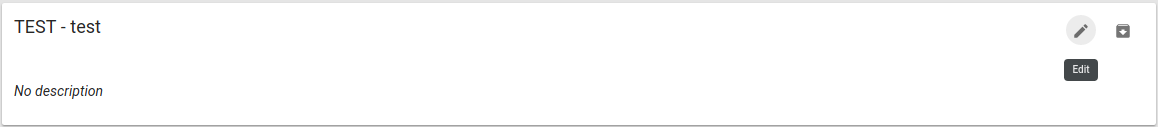
3.2.3Archive Board
To archive, go to the Project Settings, and then the “Board” tab.
Then, press the archive icon on the board panel.
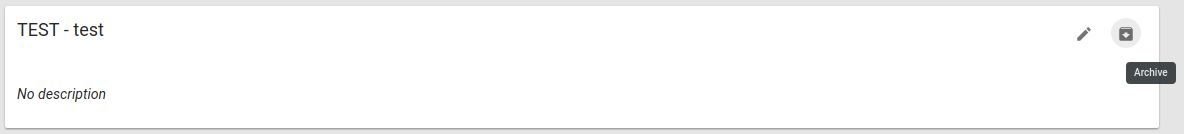
This may hide the board in the project home page if the “Show Archived Boards” switch isn’t active.
3.2.4Delete Board
Lavagna doesn’t support yet the full deletion of a boar. It is recommended to archive a board instead.