- 3.8Operations on multiple cards
- 3.8.1Select cards
- 3.8.2Operations
3.8Operations on multiple cards
On a board, is possible to select multiple cards and perform one or more operations in bulk.
3.8.1Select cards
To select a card, over on the card fragment and click on the check mark in the top left corner:
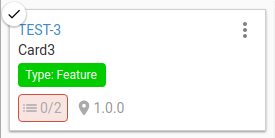
Or use the select handle in the left sidebar to select or deselect all cards.
3.8.2Operations
- Handle Move: Move the selected cards to Archive, Backlog, or Trash
- Handle assigned users: Assign, Reassign, or remove an assigned user from the selected cards
- Handle due date: Set or remove the due date of the selected cards
- Handle milestone: Set, update, or remove the milestone of the selected cards
- Handle labels: Add or remove a label from the selected cards