- 3.1Project
- 3.1.1Create Project
- 3.1.2Project settings
- 3.1.3Edit Project
- 3.1.4Archive Project
- 3.1.5Delete Project
3.1Project
3.1.1Create Project
To create a new project, press the plus button on the dashboard.
A dialog will appear. Enter a name, a unique short name, and a description, and press create.
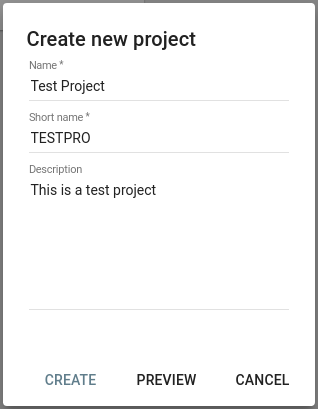
3.1.2Project settings
To manage a project, click on the cog icon in the project header bar

3.1.3Edit Project
To edit a project, go to the Project Settings, and then the “Project” tab.
A project can be renamed in this section, and its description modified.
Changing the project short name is not possible after it has been created.
3.1.4Archive Project
A project can be archived/unarchived using the checkbox in this page.
This may hide the project in the home page if the “Show Archived Projects” switch isn’t active.
3.1.5Delete Project
Lavagna doesn’t support yet the full deletion of a project. It is recommended to archive a project instead.